
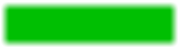
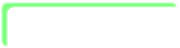
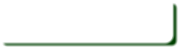

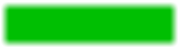
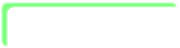
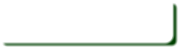
Create button shape and give it a name.
Assign a name to your button’s color.
Create your mouse over button as you work.
Add additional items to make your button
look the way you want.
Give all elements of your button shape(s)
the same name.

This is how my button looks with all the
elements in place.
Group your button shapes.

Add your text and give it a name.
Group the text to your button.
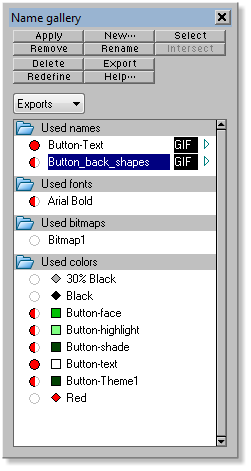
In the Layer Gallery rename your Layer 1 to MouseOff.
Create a new layer and name it MouseOver and place your
MouseOver button on that layer. Align the two buttons.

My MouseOver button.







