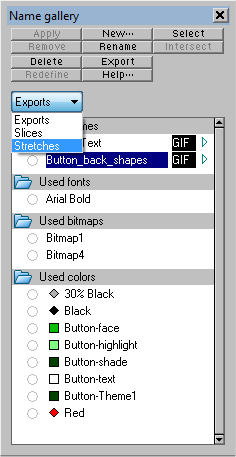
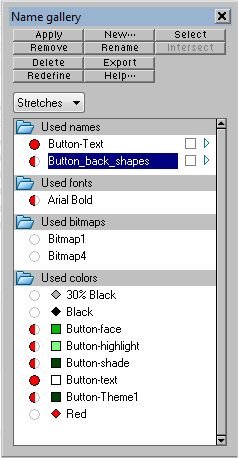
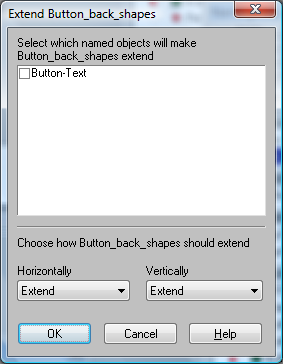
Open the Name
Gallery and
select Stretches
Select your button in the work
area. In the Name Gallery click
the ‘arrow’ head on the right of
the shape(s) name.

Tick the name of your Button Text
and select how you want the text
to extend your button. Click OK.


Save your .xar file. Open the file in
Web Designer. Make the MouseOver
Layer viewable. Select the MouseOff
and the MouseOver buttons and
apply a Soft Group.

