































FTP Connection Type.
Passive FTP is used behind a firewall that may block some data.
Active FTP Some firewall configurations can block receive data.
Auto Detect This is the default setting for Web Designer.
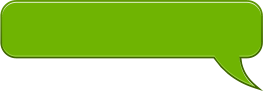
Number of seconds before connection
attempt fails (times out).

Number of times to attempt to connect
before abandoning the process.

Number of seconds to wait before failing a
send attempt.

Number of seconds to wait during a pause in
data send before failing the attempt.

Number of time to attempt to put a file to the
remote server before abandoning the attempt.

Number of seconds to wait for a receive
connection to establish itself.

Number of seconds to wait for a pause in
receive data before failing the attempt.

Enable extra debugging information to be
output during FTP transfer. Refer to a post by
Gerry Iles at Talkgraphics for more
information on using DebugView.

Size of blobs around a selected object.

Size of blob on perimeter node of a selected
object.

Selected Fill color node size.

Unselected Fill color node size.

Fill node minimum spacing in pixels.
This is the double click creation spacing.
Node can be moved closer after creation.

Maximum number of pixels between start
and end nodes that will allow automatically
closer of a shape.

List Full Names of fonts in
the dropdown font list

Show Type Icon beside the
font name.

Show fonts using the
named font itself.

Enable Instant Preview of
font in Live Preview.

Enable Sub Menus for font
styles of a given font.

Enable Live Preview of font
in selected text. With out
Instant Preview the mouse
must hover over the font for
5 seconds

Display fonts used within
the current document at the
top of the font list.

Use true quote character
rather than tick character
for quotes.


Default DPI for a bitmap
when using Create Bitmap
Copy of selected objects.

Reset all settings to
installation default values

Arrow Gallery smallest scale Arrow
Head

Arrow Gallery small scale Arrow Head

Arrow Gallery medium scale Arrow
Head

Arrow Gallery large scale Arrow Head

Disabled in Web Designer.

Enable or disable the Popup menu
for the Color Line.

Disable or enable Gallery Docking

Enable or disable very high
quality antialiasing. May slow
down redraw.

Load Current Attributes assigned
at the time the file was saved.

Create .bak file when saving. Web
Designer and Xtreme 4.0 create
numbered (multiple) .bak files.

Enable or disable Pressure
profiles.

Enable or disable Bitmap Fill
behaviour of Xtreme 2.0 or older.
See Talkgraphics thread for
details.

Set create curved line for the
Shape Editor Tool.

Set Create Cusp Nodes for the
Shape Editor Tool.

Adds Transparency to the list of
attributes that can be made current.

Enable or disable Zoom to Fit
when Importing a file.

Set foreground color for Guildes
Layer objects.